How To Setup SPF and DKIM at GoDaddy for InMotion Hosting
How To Setup SPF and DKIM at GoDaddy for InMotion Hosting Are you struggling with low email deliverability rates? Frustrated by your emails landing in the spam folder? Don't worry, we've got you covered. In this blog post, we'll walk you through the process of setting up SPF (Sender Policy…